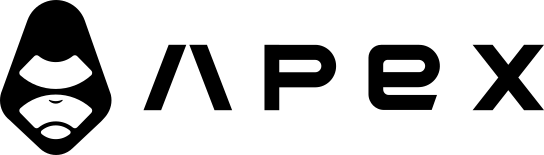API reference
@cached
This decorator can improve performance a lot. It will cache your functions / properties to avoid unnecessary computational intensive repetitions. Especially indicator calculations that are called often are perfect candidates for this. The cache is cleared every new candle behind the scene.
Example:
from jesse.strategies import Strategy, cached
@property
@cached
def donchian(self):
return ta.donchian(self.candles)WARNING
- If you use it with
@propertymake sure the order is right like above. Otherwise you will get an error. - Caching consumes a little time too. So to benefit from it the cached function/indicator should be slow and called multiple times in the strategy. Do tests whether it actually improves speed. Ignoring this warning and adding it to all functions most likely does more harm than good.
available_margin
available_margin represents the current margin available in your trading account. It is calculated as the balance minus the margin used for open positions and orders.
WARNING
available_margin is calculated by subtracting the margin used in open positions and orders from your account balance. For instance, if your balance is $10,000 and you have $2,000 tied up in trades with 2x leverage, the available margin would be $10,000 - ($2,000 / 2) = $9,000.
Return Type: float
See Also: leveraged_available_margin, balance
leveraged_available_margin
leveraged_available_margin is the same as self.available_margin except that it takes leverage into account in a way that is more intuitive for some traders. It is basically self.available_margin * self.leverage.
WARNING
leveraged_available_margin takes the account balance, multiplies it by the leverage, and then subtracts the margin used for open positions and orders. For example, with a $10,000 balance and $2,000 used in trades at 2x leverage, it would be calculated as ($10,000 * 2) - $2,000 = $18,000. This provides a realistic view of the margin available for new trades.
Return Type: float
See Also: available_margin, balance, leverage
average_entry_price
The average entry price estimated based on active orders(and not the open position). The word average indicates that in case you use multiple entry orders, this property returns the average value.
WARNING
average_entry_price is not necessarily the same as the entry_price of the open position. If you need open positions's average entry price, use self.position.entry_price.
Return Type: float
Example:
def go_long(self):
qty = 2
# self.average_entry_price is equal to (100 + 120) / 2 == 110
self.buy = [
(1, 100),
(1, 120)
]
self.stop_loss = qty, 80
self.take_profit = qty, 140
def filter_min_pnl(self):
min_pnl = 1
reward_per_qty = abs(self.average_take_profit - self.average_entry_price)
return (reward_per_qty / self.average_entry_price) * 100 > min_pnlWARNING
Note that average_entry_price is only available after go_long() or go_short() is executed. Hence, it is only supposed to be used in either filter functions or when the position is open.
In other words, you cannot use it inside should_long() and should_short().
See Also: average_take_profit, average_stop_loss
average_stop_loss
Same as average_entry_price but for stop-loss. The word average indicates that in case you use more than one point for stop-loss, this property returns the average value.
Return Type: float
See Also: average_entry_price, average_take_profit
average_take_profit
Same as average_entry_price but for take-profit. The word average indicates that in case you use more than one point for take-profit, this property returns the average value.
Return Type: float
See Also: average_entry_price, average_stop_loss
balance
Returns the current wallet in your exchange wallet. In the futures market, it behaves exactly as "wallet balance in USDT" does on Binance Futures.
Return Type: float
Aliases: capital
See Also: available_margin
portfolio_value
Returns the value (in the currency of your trading session. Usually it's USDT or USD) of your entire portfolio (all positions).
This is sometimes useful as self.balance is like the "wallet balance" on futures exchanges and only changes after the position is closed. But portfolio_value takes both open and closed positions into account.
Return Type: float
See Also: available_margin
daily_balances
Returns a list of daily balances of your portfolio. It is as if you were storing your portfolio's value each day using the self.portfolio_value property. It is used for calculation of metrics such as Sharpe Ratio, etc.
Return Type: List[float]
See Also: portfolio_value
close
Alias for price
current_candle
Returns the current candle in the form of a numpy array.
Return Type: np.ndarray
[
timestamp,
open,
close,
high,
low,
volume
]Example:
from pprint import pprint
pprint(self.current_candle)
# array([1.54638714e+12, 3.79409000e+03, 3.79714000e+03, 3.79800000e+03,
# 3.79400000e+03, 1.30908000e+02])
pprint(self.current_candle.dtype)
# dtype('float64')You could get timestamp, open, close, high, low, and volume from candle array:
timestamp = self.current_candle[0]
open_price = self.current_candle[1]
close_price = self.current_candle[2]
high_price = self.current_candle[3]
low_price = self.current_candle[4]
volume = self.current_candle[5]TIP
Just like in the API of crypto exchanges, and TradingView, each candle's timestamp is the beginning of that time period, not the ending but the actual time it began.
For example if you are trading the 5m timeframe and the current time is at 12:05:00, the current_candle's timestamp will show 12:00:00.
See Also: price, close, open, high, low
candles
This property returns candles for current trading exchange, symbol, and timeframe. Is it frequently used when using technical indicators because the first parameter for all indicators is candles.
Return Type: np.ndarray
Example:
# get SMA with a period of 8 for current trading route
sma8 = ta.sma(self.candles, 8)get_candles
This method returns candles for the exchange, symbol, and timeframe that you specify, unlike self.candles which returns candles for the current route.
get_candles(exchange: str, symbol: str, timeframe: str)For simple strategies that trade only one route and use only one timeframe, self.candles is probably the way to go. Otherwise, use self.get_candles().
Return Type: np.ndarray
Example:
@property
def big_trend(self):
"""
Uses the SRSI indicator to determine the bigger trend of the market.
The trading timeframe is "4h" so we use "1D" timeframe as the anchor timeframe.
"""
k, d = ta.srsi(self.get_candles(self.exchange, self.symbol, '1D'))
if k > d:
return 1
elif k < d:
return -1
else:
return 0See Also: candles
fee_rate
The fee_rate property returns the fee rate of the exchange your strategy is trading on. This property is most commonly used as a parameter for risk_to_qty.
Example:
qty = utils.risk_to_qty(self.balance, 3, entry, stop, fee_rate=self.fee_rate)Return Type: float
See Also: risk_to_qty
TIP
The fee_rate property returns exchange fee as a float. For example at Binance fee is 0.1%, hence self.fee_rate would return 0.001.
high
The current candle's high price.
Return Type: float
Example:
def go_long(self):
qty = 1
# open position at 2 dollars above current candle's high
self.buy = qty, self.high + 2increased_count
How many times has the position size been increased since this trade was opened?
This is useful for strategies that for example enter/exit in multiple points, and you'd like to update something related to it.
Return Type: int
This property is useful if:
- You have been trying to open position in more than one point:
def go_long(self):
self.buy = [
(0.5, self.price + 10),
# after this point self.increased_count will be 1
(0.5, self.price + 20),
# after this point self.increased_count will be 2
(0.5, self.price + 30),
# after this point self.increased_count will be 3
]- You decide to increase the size of the open position because of some factor of yours:
def update_position(self):
# momentum_rank being a method you've defined somewhere that
# examines the momentum of the current trend or something
if self.momentum_rank > 100:
if self.is_long:
# buy qty of 1 for the current price (MARKET order)
self.buy = 1, self.priceindex
The index property is a counter that can be used to detect how many times the strategy has been executed. Imagine we're in a loop in backtest mode, and this index represents the iteration of that loop. The examples below can provide a better explanation.
Return Type: int
Example:
# Example #1: Go long when the first candle is received
def should_long(self):
return self.index == 0
# Example #2: Suppose there are some expensive operations in a
# method I've defined called do_slow_updates() (like machine learning tasks)
# that I want to perform once a day while trading "1m" candles
def before(self):
if self.index % 1440 == 0:
do_slow_updates()has_long_entry_orders
Used to know the type of entry orders for times that position is not opened yet such as inside the should_cancel_entry() and before() methods and also in filters.
Return Type: bool
Example:
def should_cancel_entry(self):
# cancel entry orders only if trying to enter a long trade
if self.has_long_entry_orders:
return Truehas_short_entry_orders
Like has_long_entry_orders but for short trades.
Return Type: bool
is_close
Is the current position close?
Return Type: bool
Alias for self.position.is_close
is_long
Is the type of the open position (current trade) long?
Return Type: bool
is_open
Is the current position open?
Return Type: bool
Alias for self.position.is_open
is_short
Is the type of the open position (current trade) short?
Return Type: bool
exchange_type
Returns the type of the exchange your strategy is trading on. It will be either spot or futures.
Return Type: str
is_backtesting
Returns whether the strategy is running in backtest mode or not.
Return Type: bool
is_livetrading
Returns whether the strategy is running in live trading mode or not.
Return Type: bool
is_papertrading
Returns whether the strategy is running in paper trading mode or not.
Return Type: bool
is_live
Returns whether the strategy is running in either live trading or paper trading mode or not. It is the equivalent of:
self.is_livetrading or self.is_papertradingReturn Type: bool
is_spot_trading
Returns whether the exchange your strategy is trading on is a spot exchange.
Return Type: bool
is_futures_trading
Returns whether the exchange your strategy is trading on is a futures exchange.
Return Type: bool
leverage
The leverage property returns the leverage number that you have set in your config file for the exchange you're running inside the strategy. For spot markets, it always returns 1.
Return Type: int
liquidation_price
The liquidation_price property returns the price at which the position will get liquidated which is used in futures exchanges only. At the moment, backtests support the isolated mode only and not the cross mode.
In the live mode, the value for the liquidation_price is fetched from the exchange once every minute so what you see in the dashboard isn't updated in real-time.
Return Type: float
mark_price
The mark_price property returns the mark-price in futures exchanges which are used for the calculation of the liquidation price. This property is used for live trading futures exchanges only. During backtests, it equals to self.price.
Return Type: float
funding_rate
The funding_rate property returns the current funding rate in futures exchanges. This property is used for live trading futures exchanges only. During backtests, it equals 0.
Return Type: float
next_funding_timestamp
The next_funding_timestamp property returns the timestamp for the next funding. It is used only when trading perpetual contracts. This property is used for live trading futures exchanges only. During backtests, it equals None.
Return Type: int
liquidate
This method is used to quickly liquidate the open position using a market order. It is a shortcut to use instead of writing:
if self.position.pnl > 0:
self.take_profit = self.position.qty, self.price
else:
self.stop_loss = self.position.qty, self.priceIt is often used within the update_position method of strategies that close positions in specific conditions.
Example:
Let's open a long position at first index, and close it at 10th:
def update_position(self):
if self.index == 10:
self.liquidate()
def should_long(self):
return self.index == 0
def go_long(self):
self.buy = 1, self.pricelow
The current candle's low price.
Return Type: float
Example:
def go_long(self):
qty = 1
# open position at 2 dollars above current candle's low
self.buy = qty, self.high + 2
# stop-loss at 2 dollars below current candle's low
self.buy = qty, self.low - 2metrics
The metrics property returns the metrics that you usually would see at the end of backtests. It is useful for coding formulas such as Kelly Criterion.
WARNING
Be aware that without trades it will return None.
Available metrics:
- total
- total_winning_trades
- total_losing_trades
- starting_balance
- finishing_balance
- win_rate
- max_R
- min_R
- mean_R
- ratio_avg_win_loss
- longs_count
- longs_percentage
- short_percentage
- shorts_count
- fee
- net_profit
- net_profit_percentage
- average_win
- average_loss
- expectancy
- expectancy_percentage
- expected_net_profit_every_100_trades
- average_holding_period
- average_winning_holding_period
- average_losing_holding_period
- gross_profit
- gross_loss
- max_drawdown
- annual_return
- sharpe_ratio
- calmar_ratio
- sortino_ratio
- omega_ratio
- total_open_trades
- open_pl
- winning_streak
- losing_streak
- largest_losing_trade
- largest_winning_trade
- current_streak
Return Type: dict
open
The current candle's opening price.
Return Type: float
Example:
def should_long(self):
# go long if current candle is bullish
if self.close > self.open:
return True
return Falseorders
Returns all the orders submitted by this strategy.
Return Type: List[Order]
position
The position object of the trading route.
TIP
Please note that each route instance has only one position which is accessible inside the strategy. It doesn't mean that you cannot trade two positions using one strategy; to do that simply create two routes using the same strategy but with different symbols.
Return Type: Position
# only useful properties are mentioned
class Position:
# the (average) entry price of the position | None if position is close
entry_price: float
# the quantity of the current position | 0 if position is close
qty: float
# the timestamp of when the position opened | None if position is close
opened_at: float
# The value of open position
value: float
# The type of open position, which can be either short, long, or close
type: str
# The PNL of the position
pnl: float
# The PNL% of the position
pnl_percentage: float
# Is the current position open?
is_open: bool
# Is the current position close?
is_close: boolExample:
# if position is in profit by 10%, update stop-loss to break even
def update_position(self):
if self.position.pnl_percentage >= 10:
self.stop_loss = self.position.qty, self.position.entry_priceSee Also: is_long, is_short, is_open, is_close
all_positions
Returns a python dictionary with all the positions. The keys are the symbols and the values are the position objects.
Return Type: dict
Example:
# assuming that I have two trading routes, one for BTC-USDT and one for ETH-USDT
btc_position = self.all_positions['BTC-USDT']
eth_position = self.all_positions['ETH-USDT']See Also: position
price
The current/closing price of the trading symbol at the trading time frame.
Return Type: float
Aliases: close
Example:
def go_long(self):
# buy 1 share at the current price (MARKET order)
self.buy = 1, self.pricereduced_count
How many times has the position size been reduced since this trade was opened?
This is useful for strategies that for example exit in multiple points, and you'd like to update something related to it.
Return Type: int
Example:
def go_long(self):
self.buy = 1, self.price
self.stop_loss = 1, self.price - 10
self.take_profit = [
(0.5, self.price + 10),
(0.5, self.price + 20)
]
def update_position(self):
# even though we have especified the exit price
# for the second half, we now updated to exit with SMA20
if self.reduced_count > 0:
self.take_profit = 0.5, self.SMA20
@property
def SMA20(self):
return ta.sma(self.candles, 20)shared_vars
shared_vars is a dictionary object just like vars except that it is shared among all your routes.
You would need shared_vars for writing strategies that require more than one route, and when those routes need to communicate with each other.
shared_vars could act as a bridge. One example could be in a pairs trading strategy which requires two routes to communicate with each other (one goes long when the other goes short)
Return Type: dict
See Also: vars
time
The current execution timestamp (UTC) of the strategy.
Return Type: int
trades
Returns all the completed trades for this strategy.
Return Type: List[CompletedTrade]
vars
vars is the name of a dictionary object present in your strategy that you can use as a placeholder for your variables.
Of course, you could define your own variables inside __init__ instead, but that would bring a concern about naming your variables to prevent conflict with built-in variables and properties.
Using vars would also make it easier for debugging.
Return Type: dict
log
This method can be used to log text from within the strategy which is very helpful for debugging or monitoring (in case of live trading). Accepts a second log_type parameter with values as info or error.
The default is info. error logs are notified separately in the live mode, so that's a nice way of using them.
If you need to send a notification for the logged message in live mode, pass the send_notification parameter as True. For custom logs to custom channels, you can set webhook parameter with either a hard-coded webhook or an environment value from .env. Default is the General / Error channels.
log(
msg: str,
log_type: str = 'info',
send_notification: bool = False,
webhook: str = None
)watch_list
This method is to be used in live trading mode only:
watch_list() -> listReturn Type: list
Sometimes you might want to debug/monitor your running strategy constantly. One way to do that is to define the watch_list() method in your strategy which returns a list of tuples containing keys and values. You can fill anything you want in it; indicator values, entry/exit signals, etc.
Example:
@property
def short_ema(self):
return ta.ema(self.candles, 50)
@property
def long_ema(self):
return ta.ema(self.candles, 100)
def watch_list(self):
return [
('Short EMA', self.short_ema),
('Long EMA', self.long_ema),
('Trend', 1 if self.short_ema > self.long_ema else -1),
]Then, when you run the live session, you will see a new table like:
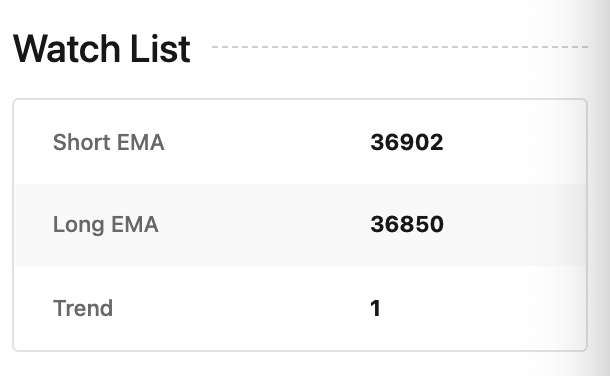
min_qty
The minimum quantity that you can trade on the exchange for the symbol you're trading. It is available in live and paper trading modes only.
Return Type: float