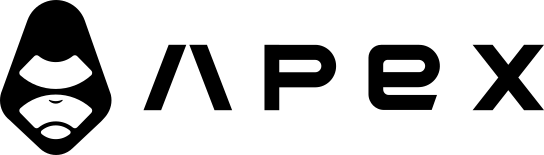Importing Candles
You need historical candles to run backtest simulations.
🎥 Video Tutorial
In case you prefer watching a video, here's a short screencast about candles in Jesse.
To start importing candles head over to the "Import Candles" page. There, you will be able to choose the exchange, Symbol, and the Start Date. There's no Finish Date input because Jesse will always import until the same day (today).
For example to import candles for BTC-USDT from Binance since 2018-06-01 until this very moment:
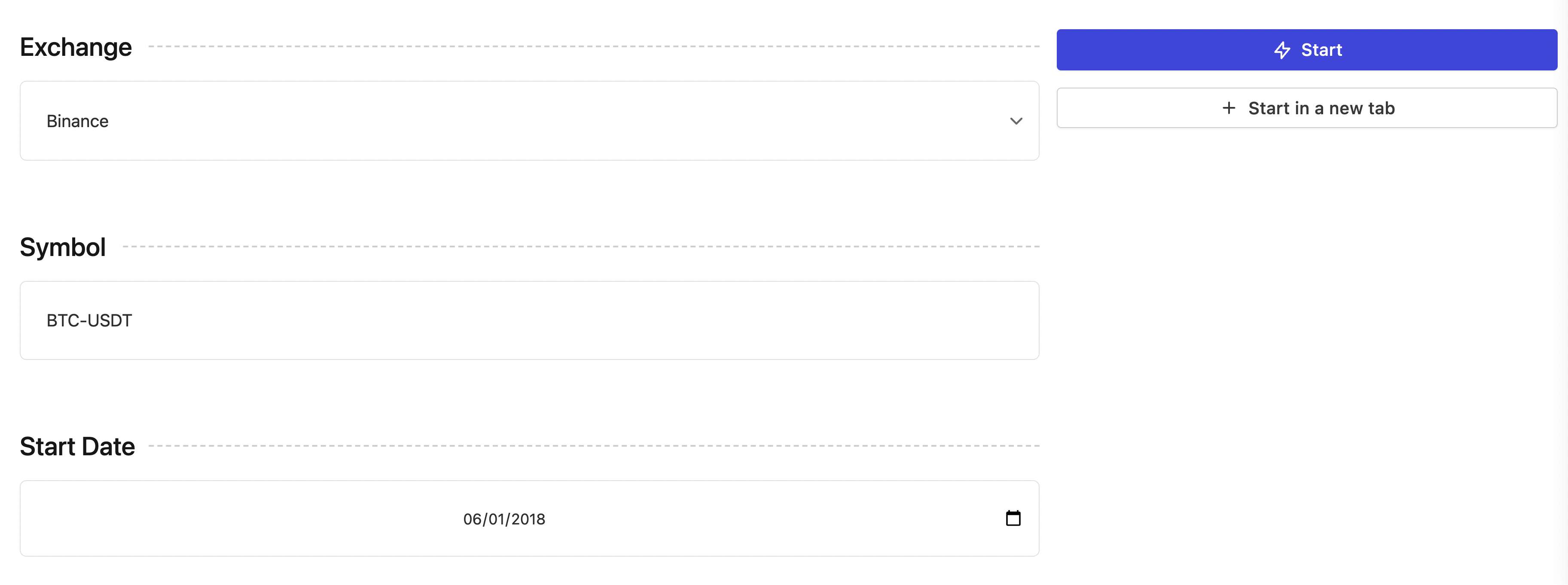
TIP
Next time, to keep your data storage up to date try running with the same inputs without worry, and duplicate candles will be skipped. So you can run the same import session as many times as you like to always have the latest candles without waiting a long time on every import session.