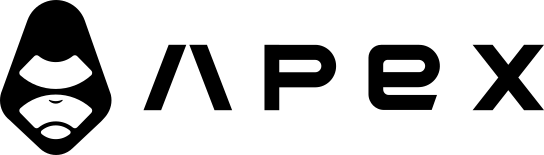Update
We are constantly releasing new features, fixing bugs, and improving things. Fortunately, upgrading to the latest version is easy.
Native setup
In case you are using Jesse on a native setup, upgrading is done via PIP:
pip install -U jesseWARNING
Sometimes pip doesn't upgrade to the latest version on the first time running the above command. To make sure you're running the latest release, check out the latest version number on PyPi, and then make sure you see that version in pip show jesse output.
Docker setup
If you are using Jesse via Docker, while inside the docker directory, run the below commands:
# in case the containers are still running:
docker-compose stop
# to fetch the latest version
docker-compose pull
# to start the containers again with the latest version
docker-compose up -dLive Trade Plugin
If you installed the plugin using the Docker setup, then updating Jesse itself as mentioned above will also update the plugin.
If you installed the plugin via a native setup, first delete the already installed version, and then reinstall it using the below command:
# delete the already installed version
pip uninstall jesse-live -y
# install the latest version
jesse install-live