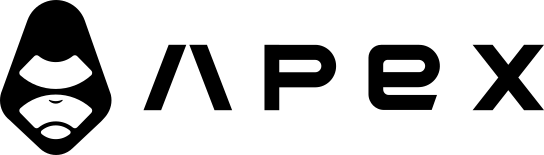Live Trade
Live and paper trading functionality is supported by Jesse via an official plugin.
Getting started
To get started, you need to register on our website to generate your license key. Once you have your license key, you can install the plugin.
We have made sure to make the installation process as easy as possible. In fact, if you already have Jesse installed, you can install the plugin in just a few seconds.
Paper Trading
Paper trading is possible with Jesse and is a good way to test-drive a strategy without risking real money.
You can enable paper trading by turning on the "Paper Trade" option on the "Live" page of the dashboard.
Installation
The package is pre-built and the access is limited to those with an active license. We made sure the installation is easy and made it automated as much as possible.
🎥 Video Tutorial
In case you prefer watching a video, here's a short screencast of installing the plugin on remote server for live trading.
1. Creating a license key
First, you need to create a license access key. Assuming you are already logged in to your Jesse.Trade account, go into the API Tokens page and generate a new token. The name of it doesn't matter. Then copy the token and paste it into the LICENSE_API_TOKEN variable inside your project's .env file.
Now, assuming whether you are using Jesse with the Docker setup, or you installed the environment natively, you have to choose your second step:
2. Docker environment
If you are using Jesse using our first-class Docker setup, you don't have to do anything!
Jesse will pick up on the change you just made in your .env file, download and install the correct version of the plugin for you.
2. Native environment setups
All you have to do is to run a single command which will automatically download the correct version of the package according to your machine's CPU architecture, OS, Python version, and Jesse version:
jesse install-liveUpdate
To update to the latest versions, usually you have to update Jesse itself first, and then the plugin. Here's the guide.