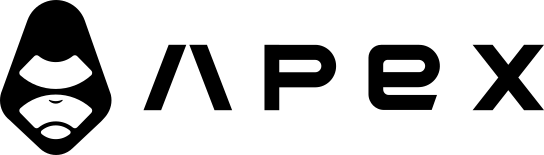Utilities
Risk management and statistic calculations are essential for a successful algo trading career.
Hence, Jesse offers a collection of commonly used utility functions that make life easier for quants.
anchor_timeframe
Returns the anchor timeframe. Useful for writing dynamic strategies using multiple timeframes.
anchor_timeframe(timeframe)Properties:
- timeframe: str
Return Type: str
Example:
bigger_timeframe = anchor_timeframe('1h') # prints '4h'are_cointegrated
Uses unit-root test on residuals to test for a cointegrated relationship between two price return series.
TIP
Notice that for the formula to make sense price_returns_1 and price_returns_2 must be "price returns" and not the mere prices of the two assets. Hence you need to convert your asset prices to returns using the prices_to_returns utility.
The cutoff parameter points to the p-value threshold used in the formula.
are_cointegrated(
price_returns_1: np.ndarray, price_returns_2: np.ndarray, cutoff=0.05
) -> boolProperties:
- price_returns_1: np.ndarray
- price_returns_1: np.ndarray
- cutoff: float | default=0.05
Return Type: bool
crossed
Helper for the detection of crosses
crossed(series1, series2, direction=None, sequential=False)Properties:
- series1: np.ndarray
- series2: float, int, np.ndarray
- direction: str - default: None - above or below
Return Type: bool | np.ndarray
combinations_without_repeat
Creates an array containing all combinations of the passed arrays individual values without repetitions. Useful for the optimization mode.
combinations_without_repeat(a: np.ndarray, n: int = 2) -> np.ndarrayProperties:
- a: np.ndarray
- n: int - default: 2
Return Type: np.ndarray
estimate_risk
Estimates the risk per share
estimate_risk(entry_price, stop_price)Properties:
- entry_price: float
- stop_price: float
Return Type: float
kelly_criterion
Returns the Kelly Criterion.
kelly_criterion(win_rate, ratio_avg_win, ratio_avg_loss)Properties:
- win_rate: float
- ratio_avg_win: float
- ratio_avg_loss: float
Return Type: float
limit_stop_loss
Limits the stop-loss price according to the max allowed risk percentage. (How many percent you're OK with the price going against your position)
limit_stop_loss(entry_price, stop_price, trade_type, max_allowed_risk_percentage)Properties:
- entry_price: float
- stop_price: float
- trade_type: str
- max_allowed_risk_percentage: float
Return Type: float
numpy_candles_to_dataframe
Helper to convert numpy to financial dataframe
numpy_candles_to_dataframe(candles: np.ndarray, name_date="date", name_open="open", name_high="high",
name_low="low", name_close="close", name_volume="volume")Properties:
- candles: np.ndarray
- name_date: str
- name_open: str
- name_high: str
- name_low: str
- name_close: str
- name_volume: str
Return Type: pd.DataFrame
prices_to_returns
Convert a series of asset prices into returns.
If you are wondering why you should use price returns for price series analysis instead of price values, refer to this answer on Quant Stackexchange.
TIP
Note that the initial return value for the first index cannot be calculated, so it equals nan.
prices_to_returns(price_series: np.ndarray) -> np.ndarrayProperties:
- price_series: np.ndarray
Return Type: np.ndarray
qty_to_size
Converts a quantity to its corresponding position-size. Example: Requesting 2 shares at the price of $50 would return $100.
qty_to_size(qty, price)Properties:
- qty: float
- price: float
Return Type: float
risk_to_qty
Calculates the quantity, based on the percentage of the capital you're willing to risk per trade.
TIP
This is probably the most important helper function that you're going to need in your strategies. Those of you who are familiar with compounding risk would love this function.
We made a website for you just to play with this simple but important formula.
WARNING
There might be situations where this helper returns a qty exceeding the available capital leading to an exception. The reason for this is a very close stop loss (often due to the usage of the ATR). You can check this with the calculator above. That's not an error, but expected behavior of the formula. You might want to add a logic limiting the qty to a maximum percentage of the capital.
risk_to_qty(capital, risk_per_capital, entry_price, stop_loss_price, precision=3, fee_rate=0)Properties:
- capital: float
- risk_per_capital: float
- entry_price: float
- stop_loss_price: float
- precision: int - default: 3
- fee_rate: float - default: 0
Return Type: float
Example:
def go_long(self):
# risk 1% of the capital($10000) for a trade entering at $100 with the stop-loss at $80
risk_perc = 1
entry = 100
stop = 80
profit = 150
capital = 10000
# or we could access capital dynamically:
capital = self.balance
qty = utils.risk_to_qty(capital, risk_perc, entry, stop)
self.buy = qty, entry
self.stop_loss = qty, stop
self.take_profit = qty, profitIn real trading, you usually need to include the exchange fee in qty calculation to make sure you don't spend more than the existing capital (in which case Jesse would raise an error):
# so instead of
qty = utils.risk_to_qty(capital, risk_perc, entry, stop)
# it's better to do
qty = utils.risk_to_qty(capital, risk_perc, entry, stop, self.fee_rate)See Also: fee_rate
risk_to_size
Calculates the size of the position based on the amount of risk percentage you're willing to take.
risk_to_size(capital_size, risk_percentage, risk_per_qty, entry_price)Properties:
- capital_size: float
- risk_percentage: float
- risk_per_qty: float
- entry_price: float
Return Type: float
signal_line
Returns the moving average of the series. Useful to create so called signal lines of indicators.
signal_line(series, period=10, matype=0)Properties:
- series: np.array
- period: int - default = 10
- matype: int - default = 0
See here for available matypes
Return Type: np.array
size_to_qty
Converts a position-size to the corresponding quantity. Example: Requesting $100 at the price of $50 would return 2.
size_to_qty(position_size, price, precision=3, fee_rate=0)Properties:
- price: float
- position_size: float
- precision: int - default: 3
- fee_rate: float - default: 0
Return Type: float
streaks
Returns the streaks of the series. A positive number stands for a positive streak and a negativ number for a negative streak. By default it uses the first discrete difference.
streaks(series: np.array, use_diff=True) -> np.arrayProperties:
- series: np.array
- use_diff: bool
Return Type: np.array[bool]
strictly_decreasing
Returns whether a series is strictly decreasing or not.
strictly_increasing(series, lookback)Properties:
- series: np.array
- lookback: int
Return Type: bool
strictly_increasing
Returns whether a series is strictly increasing or not.
strictly_increasing(series, lookback)Properties:
- series: np.array
- lookback: int
Return Type: bool
subtract_floats
Subtracts two floats without the rounding issue in Python
subtract_floats(float1: float, float2: float) -> floatProperties:
- float1: float
- float2: float
Return Type: float
sum_floats
Sums two floats without the rounding issue in Python
sum_floats(float1: float, float2: float) -> floatProperties:
- float1: float
- float2: float
Return Type: float
wavelet_denoising
Denoises / filters timeseries data. First deconstructs and then reconstructs based on a threshold.
TIP
Based on PyWavelets. See its docs for more information. It's recommended to consider only haar, db, sym, coif wavelet basis functions, as these are relatively suitable for financial data.
wavelet_denoising(raw: np.ndarray, wavelet: str ='haar', level: int = 1, mode: str = 'symmetric', smoothing_factor: float = 0, threshold_mode: str = 'hard') -> np.ndarrayProperties:
- raw: np.ndarray
- wavelet: str
- level: int
- mode: str
- smoothing_factor: float
- threshold_mode: str
Return Type: np.ndarray
z_score
A Z-score is a numerical measurement that describes how many standard deviations far away the data is comparing to the mean of the data.
TIP
Notice that for the formula to make sense price_returns must be "price returns" and not the mere prices of the two assets. Hence you need to convert your asset prices to returns using the prices_to_returns utility.
z_score(price_returns: np.ndarray) -> np.ndarrayProperties:
- price_returns: np.ndarray
Return Type: np.ndarray