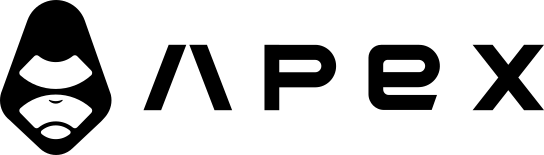Backtest
Jesse's backtesting feature accessed via the GUI dashboard is excellent. However, there have been cases where users needed to run backtests through their Python scripts or in Jupyter notebooks.
Therefore, I created the backtest() function as a pure function. It utilizes only the input you provide, making it suitable for multiprocessing.
Let's examine two example use cases:
An instance where you aim to generate data series based on a statistical formula to test the main logic of your strategy. Here, you need to generate candles, write the strategy, and conduct the backtest within the same file or Jupyter notebook.
Another scenario is for batch operations like optimization, machine learning, etc.
backtest(
config: dict,
routes: list,
extra_routes: list,
candles: dict,
warmup_candles: dict = None,
generate_charts: bool = False,
generate_tradingview: bool = False,
generate_quantstats: bool = False,
generate_hyperparameters: bool = False,
generate_equity_curve: bool = False,
generate_csv: bool = False,
generate_json: bool = False,
generate_logs: bool = False,
hyperparameters: dict = None,
fast_mode: bool = True
)Parameters:
- config: dict
- routes: list
- extra_routes: list
- candles: dict
- warmup_candles: dict = None
- generate_charts: bool = False
- generate_tradingview: bool = False
- generate_quantstats: bool = False
- generate_hyperparameters: bool = False
- generate_equity_curve: bool = False
- generate_csv: bool = False
- generate_json: bool = False
- generate_logs: bool = False
- hyperparameters: dict (optional)
- fast_mode: bool = True
Return Type: dict
Usage example 1:
Here's an example where I generate candles from price data, write a basic strategy, prepare inputs, and execute the backtest.
# imports
import jesse.helpers as jh
from jesse.strategies import Strategy
from jesse import utils
from jesse.research import backtest, candles_from_close_prices
# generate fake candles
prices01 = [10, 11, 12, 12, 11, 13, 14, 12, 11, 15]
fake_candles01 = candles_from_close_prices(prices01)
# strategy
class ResearchStrategy(Strategy):
def should_long(self):
return True
def should_short(self):
return False
def should_cancel_entry(self):
return True
def go_long(self):
entry_price = self.price
qty = utils.size_to_qty(self.balance * 0.5, entry_price)
self.buy = qty, entry_price
def go_short(self):
pass
# prepare inputs
exchange_name = 'Fake Exchange'
symbol = 'BTC-USDT'
timeframe = '4h'
config = {
'starting_balance': 10_000,
'fee': 0,
'type': 'futures',
'futures_leverage': 2,
'futures_leverage_mode': 'cross',
'exchange': exchange_name,
'warm_up_candles': 0
}
routes = [
{'exchange': exchange_name, 'strategy': ResearchStrategy, 'symbol': symbol, 'timeframe': timeframe}
]
extra_routes = []
candles = {
jh.key(exchange_name, symbol): {
'exchange': exchange_name,
'symbol': symbol,
'candles': fake_candles01,
},
}
# execute backtest
result = backtest(
config,
routes,
extra_routes,
candles,
generate_charts=True
)
# access the metrics dict:
result['metrics']
# access the charts string (path of the generated file):
result['charts']
# access the logs list:
result['logs']Usage example 2:
Here is a function I created for automating our new strategy listing page to execute backtests automatically, representing a real-world use case.
def execute_strategy(
strategy_name: str,
exchange_name: str,
symbol: str,
timeframe: str,
config: dict,
start_date_str: str,
finish_date_str: str
):
warmup_candles, trading_candles = get_candles(
exchange_name, symbol, timeframe, jh.date_to_timestamp(start_date_str), jh.date_to_timestamp(finish_date_str),
config['warm_up_candles'], caching=True, is_for_jesse=True
)
routes = [
{'exchange': exchange_name, 'strategy': strategy_name, 'symbol': symbol, 'timeframe': timeframe}
]
trading_candles = {
jh.key(exchange_name, symbol): {
'exchange': exchange_name,
'symbol': symbol,
'candles': trading_candles,
},
}
warmup_candles = {
jh.key(exchange_name, symbol): {
'exchange': exchange_name,
'symbol': symbol,
'candles': warmup_candles,
},
}
# Execute backtest
result = backtest(
config,
routes,
[],
candles=trading_candles,
warmup_candles=warmup_candles,
generate_charts=True,
generate_quantstats=True,
generate_equity_curve=True,
generate_csv=True,
generate_json=True,
generate_logs=True,
fast_mode=True
)
# Print result as a JSON string
print(json.dumps(result, ignore_nan=True, cls=NpEncoder))TIP
The fast_mode parameter is a new feature that speeds up the backtest process by orders of magnitude. It is enabled by default and will become the default behavior in the future. But for now, you can disable it by setting it to False to get the same behavior as the GUI dashboard.