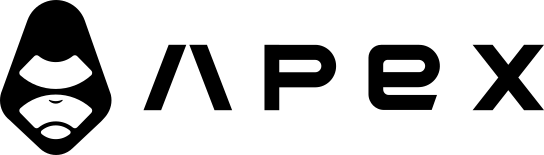Jupyter
Jupyter is a simple and powerful research environment for Python.
WARNING
To use Jesse inside your notebooks, you must create them inside the root of your Jesse project (so that it can find the .env file containing values for the database, etc).
To install Jupyter notebooks/labs, you can use the following command:
pip install jupyterlabTIP
In case you're using Jesse's docker setup, you need to enter the jesse container and run pip install jupyterlab in it.
Their classic product is called "Jupyter Notebook" and their latest version is called "JupyterLab". It doesn't matter which one you use, the difference is in the GUI, and also the command you use for starting Jupyter:
# to start Jupyter Notebook
jupyter notebook
# to start Jupyter Lab
jupyter-labIf you are running Jupyter inside a Docker container, or on a remote server, add --ip 0.0.0.0 --no-browser --allow-root to the command so that you can use the external IP address of your server to access it:
jupyter notebook --ip 0.0.0.0 --no-browser --allow-root